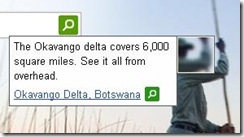1. Start Microsoft Office Visio.
2. From the Business template section, click Organization Chart.
3. Click Import Organization Data from the Organization Chart menu.
4. Select your data sources. Click Information that's already stored in a file or database, and then click A Microsoft Exchange Server directory.
5. From the list of available fields on the left, select the information that you want to appear on your chart, and then click Add.
6. Click Next. Anything you add on the next page will be added as shape data (that is, not displayed in the diagram, but forming the properties of each of the shapes that do appear).
7. Choose your organization layout. To have Visio automatically display your organization as pages, select the I want the wizard to automatically break my organization chart across pages check box.
8. Select Browse in the drop-down list.
9. From the address book, select the person you want to appear at the top of your organization chart, and then click Finish
----------------------------------------------------------------