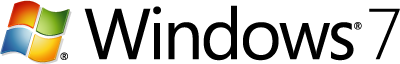
During the Windows 7 reviewers workshop on Sunday Linda Averett demonstrated the user interface enhancements introduced with Windows 7. Keeping with the trend, Averett described herself as a PC, wearing a red top matching her fall colored desktop with orange and red aero glass tones.
The session was an overview of some new features demonstrated on Windows 7 build 6933.winmain.081020-1842. Unfortunately the build that will be handed out to PDC attendees will not feature most of the enhancements I am about to detail.
First up was the new Windows 7 desktop. The new desktop includes a thicker taskbar, improved system tray and no sidebar. The orb on the start menu also glistens after hover over.
The session was an overview of some new features demonstrated on Windows 7 build 6933.winmain.081020-1842. Unfortunately the build that will be handed out to PDC attendees will not feature most of the enhancements I am about to detail.
First up was the new Windows 7 desktop. The new desktop includes a thicker taskbar, improved system tray and no sidebar. The orb on the start menu also glistens after hover over.

Another great new feature named in the Windows 7 build as "preview desktop" but described as "peek into desktop", allows you to see through windows and straight onto the desktop. Interestingly Microsoft have decided to remove the Windows Sidebar and simply drop the gadgets onto the desktop.


Averett went on to describe data Microsoft had gathered regarding customising Windows. 30% of people customise their glass colour. Customers and OEMs both care a lot about customisation. Windows 7 boosts what you can do with the glass colour. You can now create theme sets and save them to share with friends and family.
Device stage was demonstrated next. This is a part of explorer which will demonstrate what a device is and what it can do. It's an opportunity for the device vendor to fully showcase the device and present a photo realistic image of the device. It has a task area at the bottom section where the vendor can provide links to inbuilt applications and device information. Microsoft believes this will transform opportunities for vendors. The entire device stage is an implementation of software + services and devices built inside an XML document.
Device stage was demonstrated next. This is a part of explorer which will demonstrate what a device is and what it can do. It's an opportunity for the device vendor to fully showcase the device and present a photo realistic image of the device. It has a task area at the bottom section where the vendor can provide links to inbuilt applications and device information. Microsoft believes this will transform opportunities for vendors. The entire device stage is an implementation of software + services and devices built inside an XML document.

A new feature in Windows 7 that was not fully demonstrated was the magnifier tool pictured below. This allows users to zoom into specific parts of the desktop.

Libraries are now included in Windows 7 to help you better manage documents. Libraries is a collection of content like photos, pictures and music. Libraries allow you to add storage and keep the pictures stored locally across lots of drives but have links to the library.

Federated search allows you to search across multiple PCs to pull photos from another photo library on another PC. The new search pane gives you a great preview of documents too within explorer.

HomeGroup is the feature that allows federated search to search across multiple PC libraries. A HomeGroup allows you to easily link Windows 7 computers on your home network so that you can share pictures, music, videos, documents and devices. It also makes them ready to stream media to devices on your home network such as a media extender. You can help protect your HomeGroup with a password, and you can choose what you want to share.
Another demonstration focussed on the new "PlayTo" option that will stream your music from other PCs and other music libraries (including iTunes) to your media receivers or other PCs. Windows Media Player now plays AAC songs that iTunes uses but as Apple does not license FairPlay content Microsoft is unable to provide this functionality. PlayTo also works on pictures and videos.
Another demonstration focussed on the new "PlayTo" option that will stream your music from other PCs and other music libraries (including iTunes) to your media receivers or other PCs. Windows Media Player now plays AAC songs that iTunes uses but as Apple does not license FairPlay content Microsoft is unable to provide this functionality. PlayTo also works on pictures and videos.

View more (With videos) at source : www.neowin.net








0 comments:
Post a Comment